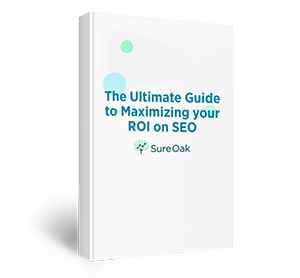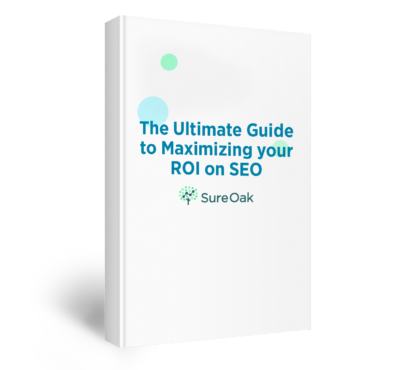Great site user experience (UX) was a “nice-to-have” in the early days of search engine optimization (SEO), but that has changed thanks to Google’s page experience update.
Google aims to always point users to sites with relevant content and a pleasant, fast experience. These sites load quickly, are responsive on different devices and have little to no intrusive pop-ups. With the page experience update, Google has doubled down on the importance of site UX as a ranking factor.
Understanding what the update means for your site — and implementing the right changes — will improve your SEO efforts. Read on to learn about the relationship between UX and SEO.
What Is User Experience (UX)?
User experience is the feeling someone gets whenever they’re using your website. It trickles down to how easy it is to navigate the site, how much they love the images, and how fast content loads. User experience optimization aims to make your site as engaging as possible for your target users.

If your site has a subpar user experience, people will struggle to interact with it, increasing the odds of leaving and never returning.
On the flip side, sites with fantastic user experience are great for retention. Since users are comfortable navigating the site and love its visual appeal, they’ll prefer visiting your site to a competitor with poor UX.
How Are These Two Concepts Related?
Does UX impact SEO? Absolutely.
Search engines frequently analyze user behavior and website data to learn what users want. For example, if user data shows they interact more with a site, search engines recommend it more, and vice versa.
One data point to measure is the bounce rate. This measures the number of users who visit only one page on your site and leave without taking action.
A high bounce rate is unwanted, as it signifies your site doesn’t fulfill visitors’ needs.
There are multiple reasons visitors bounce from a site, with poor UX being a significant contributor. Users who wait for ages for the site to load will prefer visiting a competing site. If your site layout appears messy on a visitor’s device, they’ll look for a better alternative.
Fixing your site’s UX issues will help you rank higher in search results. It also becomes easier to retain and convert site visitors.
Google’s Page Experience Update
The page experience update is Google’s strategy to prioritize UX when ranking websites. Sites with great UX will rank higher than competitors if all other factors are constant.
The update incorporates four ranking factors. For a site to rank well:
- Core web vitals: It needs to have quick loading speeds, visual stability, and interactivity. Google measures web vitals in three ways: First Input Delay (FID), Largest Contentful Paint (LCP), and Cumulative Layout Shift (CLS).
- Mobile-friendliness: It should pass the mobile-friendliness test. It needs to load quickly, respond well on different screens and layouts, and have buttons that are easy to interact with. This ranking factor won’t affect the desktop version of your site.
- HTTPS: It needs to be served over HTTPS. This signifies that the site has done the minimum to secure visitors’ data. Improve site security by getting an SSL or TLS certificate.
- Non-intrusive interstitials: It should have non-intrusive pop-ups or ads. Google doesn’t want pop-ups blocking content and annoying users.
While UX is an important ranking factor, content relevance is more important. Great UX will only support your rank if your site has content relevant to a user’s query. However, UX becomes a differentiating factor when two sites pass the content relevance requirement but offer a varying user experience.
How User Experience Affects SEO
Your site’s SEO will benefit significantly from improved UX. Your business will also get to enjoy multiple benefits as a result. With better UX, you can expect the following:
Better Click-Through Rate
Better UX improves click-through rates in two ways.
First, once search engines notice more people are interested in your content, they’ll start ranking it higher on search engine results pages (SERPs), recommending it to more people. This means more people will click your link to access your content.

Better UX also improves the interactability of the content on-page. In turn, it becomes easier for people to click any links or call-to-action (CTA) buttons you have on a page.
Improved Page Speed
Page speed is a huge ranking factor on Google. Sites that deliver written content quickly and load images fast are often ranked higher than those that don’t.
You’ll improve your site’s load speeds by working on your site’s UX. In turn, search engines will reward you with a better ranking.
Enhanced Mobile Experience
About 56.1% of internet traffic came from mobile devices in 2023. Such high mobile traffic numbers are why Google switched to mobile-first indexing. When ranking sites, the search engine prioritizes a website’s mobile version.
This means sites that load fast, are responsive on different mobile devices, and have easy navigation on these devices will almost always be rewarded with a good rank. UX optimization will help you create a mobile-friendly website.
Less Bounce Rate & Pogo Sticking
While bounce rate and pogo sticking are often confused with each other, they have slightly different meanings. Pogo sticking is when a user returns to Google’s search result page to visit another website because they couldn’t find what they were looking for on the first site.
The bounce rate measures the number of people leaving a website after only interacting with one webpage. They could have arrived at the page from another website or the search results.
Working on your website’s UX eliminates common bottlenecks that cause users to leave the site. For instance, you’ll improve the site’s load speed, ensure the content is relevant to users, and make your site layout easy to navigate.
More Conversions & Revenue
Better site UX will always result in better revenue. Users trust sites with a better user experience than those without. It’s also easier to navigate through sites with strong UX. This makes site visitors more willing to spend cash on your site.
UX and SEO Best Practices You Can Implement Right Away
Improving search engine optimization and user experience is easy as long as you know what to implement. Best of all, you’ll benefit from most of the changes you make for a long time. In addition, with better UX and SEO, you can ensure site visitors are always happy, which means more traffic and increased revenue.
Here are a few ways to improve the user experience that you can start implementing today:
1. Understand User Intent
Understanding search intent can help you create a site with relevant content. Site visitors will type queries into search engines with three main intentions:
- Informational intent: Users are simply looking for information about something. For instance, a university student might be interested in finding information about the best laptops for school.
- Transactional intent: Users are interested in making a purchase. For instance, the same university student who might have already settled on a specific laptop will want to purchase it. Content that provides product specifications and pricing will be helpful here.
- Navigational intent: Users are interested in getting to another site or physical location. In the case of our university students, they will be looking for the location and opening hours of your store to buy their laptops. Optimizing your site for local search with the assistance of a trusted local SEO agency will help with this intent.
2. Work on Your Site’s Speed
Users will gravitate towards a fast site. In turn, Google will reward such sites with a good rank. You can optimize your site speed by:
- Reducing site redirects
- Optimizing and compressing your images
- Working with performance-optimized hosting solutions
- Enabling browser caching
Since there are multiple reasons why your site might be slow, paste your URLs on PageSpeed Insights for an idea of what’s causing the issue. You can also use these tools to evaluate your core web vitals to improve your site’s load speed.
3. Simplify Your Navigation Structure
Use familiar terms and icons when labeling your navigation menu to make using your site easy for visitors.

You should also declutter your navigation menu. For example, avoid using more terms or icons than necessary. Instead, you can use drop-down menus, which limit the navigation choices users need to make, improving their experience on your site.
4. Make Sure Your Site Performs Well on Every Device
Your site visitors will access your site on different devices. Some will have large screens, and others will have small ones. Some will be on touch screens, while others will be on desktops. Your goal is to ensure your site is responsive regardless of a user’s device.
Test your website on different devices, screen sizes, and screen layouts. Ensure the navigation menu remains usable no matter the screen it’s on, your text is legible on all devices, and your CTA buttons are just enough to click on.
5. Organize Your Content Using the Appropriate Headings
Online audiences tend to skim through content to decide whether it’s the best source of information for them. Subdividing your content into appropriate subheadings makes it scannable for optimal user experience.
Subheadings also help search engine crawlers understand what your content covers.
Besides breaking your content into subheadings, ensure your paragraphs are brief. Two to three sentences per paragraph will suffice. You should also break down text with images, graphs, graphics, or tables to make it easy for site users to consume information at a glance. This approach, which our content writing services can help you implement, not only enriches your content visually but also supports the textual elements, making the overall reading experience more engaging and informative.
6. Serve Content to Your Users Through a Secure HTTPS Connection
Security-conscious users will avoid websites with poor security features. Unfortunately, this means you’ll repel users if you have an HTTP website. What’s worse is that Google now warns users that HTTP websites need to be more secure, making it challenging for your site to get the traffic it deserves.
Improve your site’s security by getting SSL or TLS certification. Both improve your site’s security by encrypting user data.
7. Don’t Annoy Your Users With Intrusive Ads
For SEO’s sake, your site can have ads as long as they aren’t intrusive. Ads that cover the entire page or annoy users into submitting their personal information could be better for site UX. They’ll also impact your site’s web vitals.
If you’re using pop-ups or ads, ensure they minimally intrude on the content. And they should not annoy site users.
8. Follow the ADA Standards for Web Accessibility
Your site needs to be accessible enough for people with impairments to navigate it. For example, people with hearing problems will struggle to interact with transcript-less videos. Likewise, visually impaired users will need help to read poorly contrasted text.
To ensure your website is accessible, follow the Americans With Disabilities Act (ADA) standards for website accessibility. Sometimes, this means adding a text-based alternative to visual or audio content for hearing-impaired visitors. For example, you can include written transcripts alongside podcasts or video content. For those with poor vision, ensure your site elements are contrasting enough for these users to differentiate between them.
The Secret Sauce for a Good UX? AB Testing
While following some UX and SEO best practices might be easy, others might take some trial and error. Knowing what CTA button works best for your audience might be tricky. Some images will also be more appealing to your audience than others.
That’s where AB testing comes in. Consider segmenting your users when choosing multiple user experience elements to improve your site’s UX. Then, you can serve the different segments with different options to see the ones that perform best.
Can an SEO Agency Help Improve My Site’s UX?
Your site’s UX could hold you back from unlocking new revenue levels. Optimizing UX requires understanding how search engines work and carefully implementing UX and SEO best practices. Of course, you can always rely on a reputable SEO agency like Sure Oak to improve your UX.