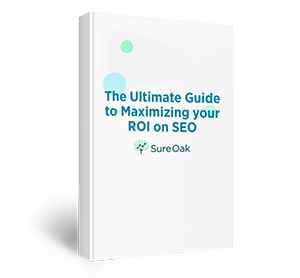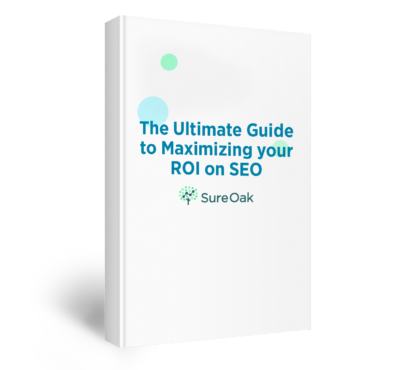By 2025, Statista estimates the number of mobile users globally will reach 7.49 billion. This means more people will use mobile devices to browse the internet, thus increasing the percentage of mobile traffic, which accounted for 60.67% of web traffic as of Feb 2023.
By all indications, it’s clear the future is mobile. And businesses with mobile-friendly websites will thrive. Of course, this tees up the million-dollar question — what is mobile friendliness, and why should your company have a mobile-optimized website?
What do we mean by a mobile-friendly website?

Mobile-friendliness describes how well your website loads and displays content on mobile devices such as tablets and smartphones. If your website has a high mobile-friendliness score from Google, it means it’s well-optimized and designed to load seamlessly on any mobile device, no matter the screen size.
As such, a mobile-friendly website facilitates a smooth user experience for the visitors who browse your website using mobile devices. This way, mobile users interact with your website with no limits, just like they would on a desktop.
Largely there are three paths to achieving mobile-friendliness. These are:
- Creating a separate mobile site (m.dot)
- Dynamic serving
- Mobile responsive design
Let’s dig in and explore each of these options.
Creating a separate site for mobile users
This is the more costly and time-intensive option. It’s basically creating a stand-alone mobile version of your website and hosting it on a mobile subdomain (m.dot). To help Google algorithms relate your mobile subdomain to your desktop site, leverage Bi-directional Annotation by including the rel=canonical tag in your code.
However, users may experience different usability challenges with a separate mobile site, such as difficulties when switching to a desktop site. Also, you’ll have to optimize responsive elements to ensure content is displayed properly on mobile devices regardless of screen size and resolution.
Dynamic serving
With dynamic serving, you configure your web server to detect the User Agent Value in the HTTP header. This helps the server determine whether the user is on a desktop, mobile, or tablet.
It then serves a single URL code containing different HTML, JS, and CSS codes and media files specific to the User Agent Value. This means users see differently-optimized content from the same URL depending on their device (desktop, mobile, or tablet).
Users accessing your website via mobile are served with the appropriate code and media files. It saves their mobile devices from receiving megabytes of worthless code and unsuitable media files. Due to the reduced page weight, mobile users enjoy fast load speeds.
This makes dynamic serving the go-to option for applications such as e-commerce, where site speed influences conversion. For instance, Google says a one-second site speed enhancement can yield a 27% conversion increase among mobile users.
Mobile responsive web design
With responsive design, your site serves all devices with the same HTML code and URL. However, visual representation is influenced by Media Queries, fluid grids, and flexible images. These three components enable your website to adjust its layout to fit different screen sizes automatically. Your website’s visual elements change to fit the screen size of a user’s mobile device.
The beauty of responsive web design is that it doesn’t require much development time and resources to complete. Google recommends adding the meta viewport tag to your web page’s head to make your site responsive. Responsive design is perhaps the only method that achieves maximum user experience and optimum usability on all mobile devices, regardless of screen size.
Responsive design advances mobile-friendly SEO by:
- Enabling users to share content links and pages using one URL
- Increasing ease of convenience as users aren’t redirected to another platform
- Decreasing crawl time for Google bots as they only crawl your site once
- It’s more affordable to maintain once set up
Choose a responsive web design if you can
With all the mobile SEO benefits that responsive designs bring to your business, it’s almost always the best path toward mobile friendliness. Especially if you’re building your company website from scratch or conducting major redesigns, responsive web design should be the realistic option.
However, if you get cold feet deciding whether mobile optimized website vs. responsive design is the best fit for your website, ask yourself:
- What does your target audience prioritize most on your business website?
- What device do most of your users use to access your site?
Answers to these two defining questions should guide the path you take. Next, you want to select the path that elevates the mobile user experience the most. Understandably, this calls for substantive target audience research to gather updated and authentic data.
The importance of mobile-friendliness for user experience (UX)
Not so long ago, in 2010, only 20.2% of the U.S. population owned a smartphone. Compare that to the 72.7% of Americans who owned a smartphone in 2021, and you can tell why marketers go into overdrive regarding mobile-friendly SEO.
It goes without saying that more users will utilize their mobile devices to browse business websites, looking for products, services, and solutions. And considering we’re in the age of customer experience (CX), where customers expect superb customer service by default, your mobile user experience must be top-notch.

In fact, 80% of mobile users will click out of a website with a poor mobile display, and 52% will click out only after three seconds. Even worse, 52% of users will churn your company if your app or site needs to be more responsive on mobile devices.
If your website is poorly optimized for mobile, you’ll have a poor user experience by default. That’s why you should channel much of your initial search engine optimization mobile-friendly efforts towards optimizing mobile user experience. And that begs the question:
How can I improve my mobile’s site UX?
Here are some tips to help you attain and retain a superior user experience for your mobile site:
- Invest in mobile-friendly SEO (discussed below in detail)
- Optimize for the user
- Integrate search option and voice search
- Use short mobile-friendly forms
- Strive to offer a singular experience on your desktop and mobile site
Mobile-Friendly SEO best practices
Having a Google mobile-friendly site is the first step in delivering a smooth user experience to all visitors who browse your site. But your website requires concerted effort and continuous optimization to achieve optimal useability. Follow these seven mobile-friendly website SEO best practices to optimize your site.
Page speed is crucial
In our increasingly impatient world, a site’s load speed may be the difference between zero and tons of traffic. Few mobile users will stick around if your site load speed is slow. Conversely, a slow-loading site has high bounce rates and minimal dwell time. These metrics are crucial mobile ranking factors influencing your site’s overall ranking.
Additionally, review your core web vitals mobile scores, and establish the specific aspects you must optimize to boost your site’s page speed.
Avoid using intrusive interstitials
Intrusive interstitials are overlays that appear on the whole or part of the page, usually displaying promotional content. Users hate interstitials because they distract them from the main content and force them to consume promotional content they sometimes have zero interest in. Also, some interstitials cloud over the main content making it hard for users to navigate and interact with content.
Ensure your intrusive interstitials are strategically positioned on your web page so they co-exist with your content without overly disrupting the users.
Don’t forget to measure and fix Cumulative Layout Shift (CLS)
Sometimes, content on a site moves around unexpectedly with no user authorization. This is called cumulative layout shift, and it measures how user experience is affected by the layout shift.
Most instances of CLS happen when you add new content at the top of a page with existing content without taking precautions to prevent layout shifts. To avoid the annoying CLS, don’t overlay new content over existing content, and reserve adequate space for new content by leveraging the height and width attributes.
Optimize for the fat finger
Optimizing for the fat finger often takes a back seat when designing for mobile user experience. Instead, other aspects of mobile UX, such as user interface (UI) selection, navigation, and onboarding screens, tend to take more precedence.
However, making your site fat-finger-friendly is important to boost navigation and help users avoid errors when they reorient their fingers to touch small targets on their screen. Make your website fat-finger friendly by:
- Using large touch targets in your design
- Optimizing the tough target’s width to the size of a thumb (which translates to 72 pixels)
- Using finger-sized touch targets
- Utilizing thumb-sized touch targets if your site is a gaming app
Make sure that the colors offer a good contrast
Ensure you strike the right balance of luminance contrast ratio, i.e., the contrast between the background and text colors for all your web assets. Using colors with good contrast makes your site striking, unique, and distinguishable.
It helps people with color blindness and low contrast sensitivity interact with your content seamlessly. Additionally, it boosts readability even for readers without visual conditions.
Is your text too small to read?
Using the correct font size is fundamental for a mobile-friendly website. Especially if you opt for mobile responsive web design, you must get the font size right so it displays content perfectly on every screen size. Consider the following guidelines when selecting the most appropriate font size:
- Use a font size of at least 16px for your main body text
- Use 13px or 14px font size for secondary text
- Preview your content on an actual mobile device
Are your CTAs visible?
Your call-to-action should be short, precise, and compelling to drive users toward your desired action. CTAs guide users on their next action after interacting with your content and mostly aim to increase conversions.
Given the substantial benefits of CTAs, you should place them in the most visible locations on your website. You could design your CTA to appear in the:
- Checkout pages
- At the end of landing pages
- Ads
- Purchase pages
- Side panels
The idea is to make your CTAs very much visible, so users can find them easily and take the desired action. Once you’ve implemented these seven mobile SEO practices effectively, you leave it to Google to index and rank your site through mobile-first indexing.
What is mobile-first indexing, and will it impact your rankings?
Mobile-first indexing means Google prioritizes the mobile version of your site when indexing and ranking your content. Typically, Google uses one index to crawl your desktop and mobile site but puts the mobile version first.
And if your site is new or previously unindexed by Google, mobile-first indexing is activated by default. This means mobile-first indexing will influence your site rankings directly, so you must optimize your site for it.
How to optimize for mobile-first indexing
- Ensure Google can render your mobile page content. Use similar robot meta tags on desktop and mobile and ascertain Google can crawl lazy-loaded content and all URLs.
- Sustain mobile parity
- Ensure uniformity of structured data on desktop and mobile site versions
- Use the same metadata on mobile and desktop
- Carefully choose your ad’s location to maintain user experience
- Use high-quality visual and video content
Can I test my site for mobile-friendliness?
There are tools you can use to test and analyze how mobile-friendly your site is. Here are the top four tools:
1. Google’s Mobile-Friendly Test / Google Search Console
Enter your site’s full URL in this text box and click the yellow Test URL button to start your test.
2. Page Speed Insights
Enter your web page URL in this text box and click the blue Analyze button to begin your test.
3. Bing Mobile-Friendliness Tool
Enter your site’s URL in this text box and click the orange ANALYZE button to start testing.
The importance of working with mobile SEO experts
While this detailed guide will go a long way in helping you design and execute mobile-friendly SEO strategies, the reality is there are many technical aspects involved. Understandably, given the high task burden and commitment required, you may need more time, knowledge, or resources to implement mobile-friendly website SEO strategies.
But don’t fret. You can partner with seasoned and experienced SEO experts like Sure Oak to help you design and implement fit-for-purpose mobile-friendly SEO strategies.